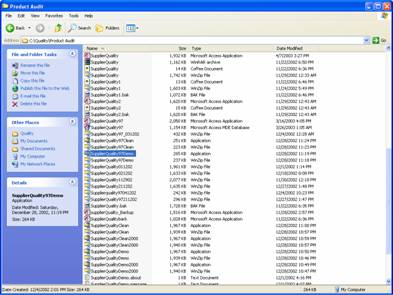Install
the Program
|
Step1 |
After downloading the program, a pop-up window will come up. Click on Open to install the program. |
|
|
Step 2 |
Or go to C:\Temp\ (or the location user choose) to double click the installation file. File name of installation file: ·
Correctiveaction97.exe for Office 97 version. ·
Correctiveaction 2000.exe for Office2000 version. ·
Correctiveaction2003 for Office XP or later. |
|
|
|
After double clicking
the installation file. The program will start installation. Click OK on the Running the Program window. |
|
File
Directory
|
|
After the installation, a shortcut named QIT Corrective Action Management System will appear on user desktop. Double click on this shortcut to run the program. Note: if user did not see this
shortcut, go to QIT’s website at http://www.QITConsulting.net/Download.htm
to download this shortcut. |
|
|
|
All program files are saved under C:\QITConsulting\ |
|